Commit 40f8bf
2024-03-31 13:59:57 Qwas: 新增 WSL使用| /dev/null .. WSL\344\275\277\347\224\250.md | |
| @@ 0,0 1,67 @@ | |
| + | # WSL使用 |
| + | |
| + | ## wsl 命令行 |
| + | |
| + | 选择安装 Linux 发行版 |
| + | |
| + | ```sh |
| + | wsl --install |
| + | ``` |
| + | |
| + | ```sh |
| + | wsl --install -d Ubuntu |
| + | ``` |
| + | |
| + | 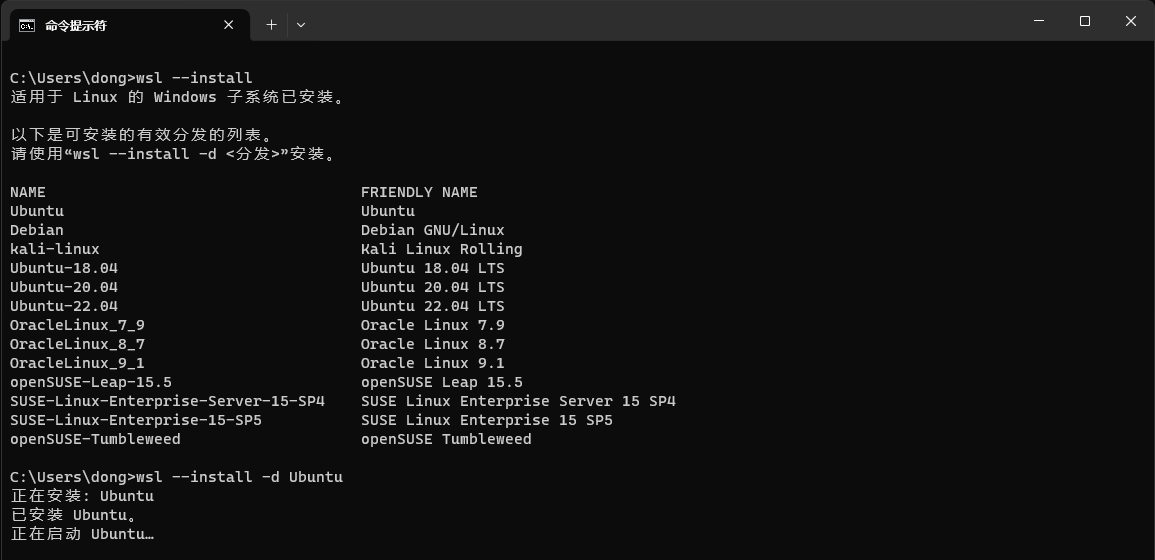 |
| + | |
| + | `wsl --status`查看 wsl 程序版本 |
| + | |
| + | `wsl --update` 更新 wsl 程序 |
| + | |
| + | 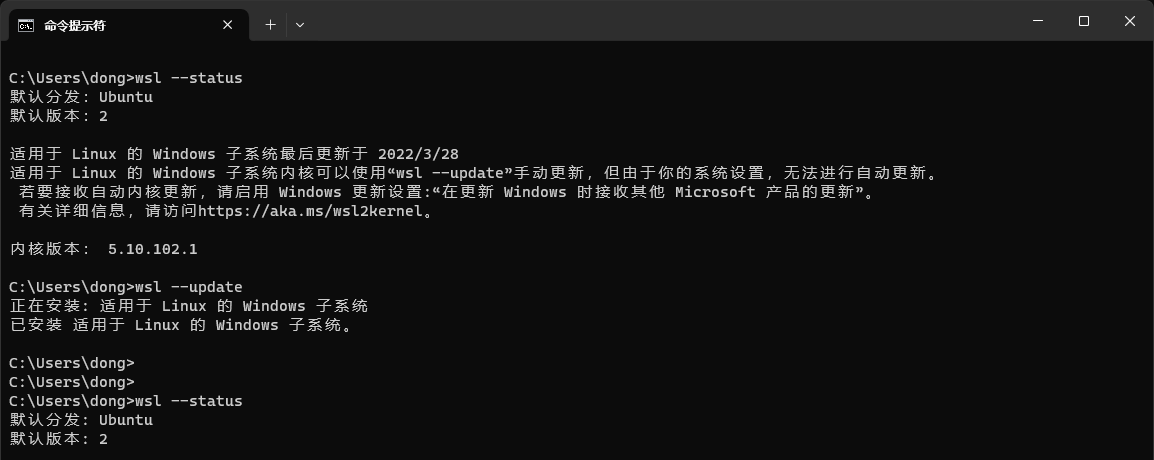 |
| + | |
| + | `wsl --version` 查看 wsl 版本信息,较新版本 wsl 可用,旧版本没有这个命令参数 |
| + | |
| + | 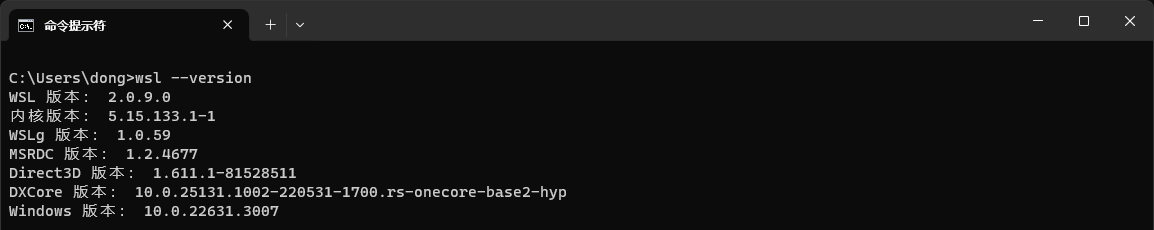 |
| + | |
| + | |
| + | `wsl --set-version 虚拟机名称 wsl版本号` 为虚拟机指定 WSL 版本 |
| + | |
| + | `wsl --set-version Ubuntu 2` |
| + | |
| + | 参看文档:[比较 WSL 版本 | Microsoft Learn](https://learn.microsoft.com/zh-cn/windows/wsl/compare-versions) |
| + | |
| + | 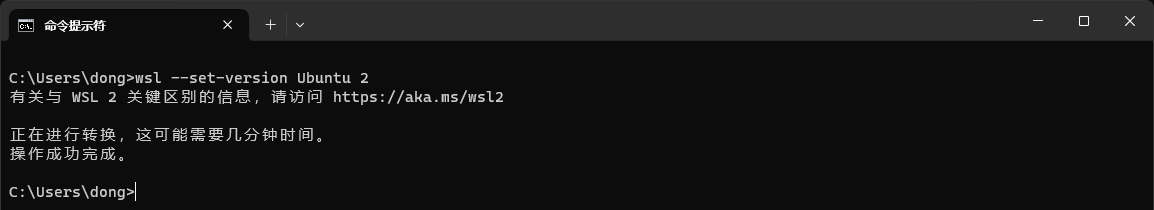 |
| + | |
| + | ## 磁盘管理 |
| + | |
| + | WSL 虚拟硬盘 (VHD) 的大小会随着使用而增加,设置稀疏磁盘后,系统会自动回收磁盘空间。 |
| + | |
| + | ```sh |
| + | wsl --manage Ubuntu --set-sparse true |
| + | ``` |
| + | |
| + | [有没有人用 wsl2 开发啊?文件系统爆炸磁盘待解救。 - V2EX](https://www.v2ex.com/t/996219) |
| + | |
| + | ```sh |
| + | diskpart |
| + | select vdisk file="xxxx.vhdx" |
| + | compact vdisk |
| + | detach vdisk |
| + | ``` |
| + | |
| + | Ubuntu 默认版本磁盘路径为 |
| + | |
| + | ```text |
| + | C:\Users\dong\AppData\Local\Packages\CanonicalGroupLimited.Ubuntu_79rhkp1fndgsc\LocalState\ext4.vhdx |
| + | ``` |
| + | |
| + | ## 安装 zsh |
| + | |
| + | ```sh |
| + | apt install zsh |
| + | ``` |
| + | |
| + | ```sh |
| + | sh -c "$(curl -fsSL https://raw.githubusercontent.com/ohmyzsh/ohmyzsh/master/tools/install.sh)" |
| + | ``` |